Trying to find the top 10 cheapest website builders to create an impressive website without spending too much cost? You might be surprised to learn that many websites, even the ones that looks amazing, were made by those who don’t know a lot about web development.
Luckily, there are some tools you can use to build websites that don’t cost much or they have more cool features than you’d think. And some of these tool’s costs are just $5 per month or less. In this article, we’ll discuss the top 10 cheapest website builders for 2023 and help you choose the best option for your business.
Top 10 Cheapest Website Builders
Let’s dive into the full list of top 10 cheapest website builders with all details:
- IONOS – cost-effective website builder
- Shopify – eCommerce website
- Hostinger – User-friendly website builder
- Wix – High quality templates
- WordPress – Highly customizable and extensible
- Squarespace – e-commerce features
- Weebly – Easy-to-use interface
- Jimdo – Mobile-friendly websites
- HostGator – Affordable prices
- GoDaddy – Popular domain registrars
Summary – Top 10 Cheapest Website Builders
Below is the concise table that compares the key distinctions among the top 10 cheapest website builders. This will enable you to assess different website builders regardless of your budget constraints and make an informed choice:
| Website Builder | Price | Uptime | Location | Storage | RAM | Bandwidth |
| IONOS | Starts at $1.99/month | 99.9% | Germany, United States, United Kingdom, Singapore, Canada, Australia | 100GB | 512MB | 100GB |
| Shopify | Starts at $29/month | 99.9% | 20+ data centers worldwide | 2GB | 512MB | 50TB |
| Hostinger | Starts at $1.99/month | 99.9% | United States, United Kingdom, Netherlands, Singapore, Indonesia | 30GB | 1GB | 100GB |
| Wix | Starts at $14/month | 99.9% | Data centers worldwide | 3GB | 1GB | Unlimited |
| WordPress | Starts at $3.59/month | Varies | Varies | Depends on hosting provider | Depends on hosting provider | Depends on hosting provider |
| Squarespace | Starts at $18/month | 99.9% | United States | 20GB | 512MB | Bandwidth included |
| Weebly | Starts at $5/month | 99.9% | Data centers worldwide | 500MB | 512MB | Unlimited |
| Jimdo | Starts at $8.99/month | 99.9% | Germany | 500MB | 512MB | Unlimited |
| HostGator | Starts at $2.75/month | 99.9% | United States, United Kingdom, Canada, Australia | 100GB | 512MB | 1TB |
| GoDaddy | Starts at $3.99/month | 99.9% | Data centers worldwide | 1GB | 512MB | Unlimited |
Overview – Top 10 Cheapest Website Builders
In this overview, you’ll explore the top 10 cheapest website builders for individuals and businesses looking to establish a strong online presence without a hefty budget. Let’s get started!
1. IONOS

Best for – Startups and small businesses
Features
- Offers some blogging tools
- Basic e-commerce features
- Beautiful templates
- An easy-to-use drag-and-drop editor
IONOS serves as a cost-effective website builder suitable for both eCommerce stores and small enterprises. It is used by the 8 million people worldwide because of its competitive plans and cool features. IONOS caters to individuals with no prior website development experience by offering an extensive selection of engaging templates. It’s an ideal website builder among top 10 cheapest website builders for startups looking for a budget-friendly option.
Pros
- Great e-commerce features
- Handy SEO tools
- Offers multilingual tools
- Site editor offers beginner and advanced versions
Cons
- Limited customization
- Limited number of templates
2. Shopify

Best for – Online stores of all sizes
Features
- Customizable content sections on the homepage
- SEO (Search Engine Optimization)
- Drop-down navigation support
- Free theme updates
- Mobile-friendly design
- Built-in styles and color palettes
Shopify is a top-notch website builder for eCommerce websites, offering a lot of useful features at a reasonable price. If you’re serious about your eCommerce business, Shopify is there to assist you. They have different plans, the basic plan or the starter plan comes with features to benefit new eCommerce businesses and those that have occasional in-person sales.
It doesn’t matter if you’re selling things online or in a store, Shopify has all the tools you need in one place. And if you want to grow your business, there’s an advance plan that helps you to gain valuable insights on how to make improvements to your eCommerce business.
Pros
- Great for stores of all sizes
- Multi-platform selling
- Stand-out design functionality
- Extensive payment options
- 24/7 customer support
Cons
- High transaction fees
- Reliant on apps
Note: To start, it’s important to be aware of the eCommerce Web Design Mistakes to avoid.
3. Hostinger

Best for – Budget-minded businesses
Features
- User-friendly website builder
- Impressive uptime
- 24/7 customer support
- Robust security measures
Hostinger website builder is an excellent choice for individuals and small businesses operating in a low budget and stands as the top 10 cheapest website builders. Its affordable prices make it easy to start building the website quickly. If you want to grow your business, you have the option of choosing two more plans that comes with lot of features. It helps you make your website even better. So just create a free account on the website, and you can start building your website, blog, portfolio, or online store immediately.
Pros
- Free weekly backups
- Free automated WordPress migration
- Money back guarantee
- Free SSL certificate
- Affordable
Cons
- Limited storage on basic plans
- Not every plan supports window
- Slower customer support
4. Wix

Best for – Beginners and non-technical users
Features
- Innovative Artificial Design Intelligence or ADI editor
- Drag-and-drop editor
- Top-notch business and e-commerce plans
- Built-in SEO tools
A powerful website builder, Wix, offers a wide range of high-quality options for creating your own site. With its impressive selection of templates, you can make any website in just a few minutes. Wix has one of the largest template libraries available.
In addition, the Wix editor provides deep levels of customization. It empowers you to personalize every aspect of your site’s appearance, encompassing everything from layouts, colors to fonts. Wix stands out as the best quality website builder for eCommerce and comes with tools that allow you to sell unlimited products with no transaction fee.
Pros
- Beginner-friendly and easy-to-use interface
- Huge template library
- Has a built in SEO
Cons
- Once the website is published, users can’t switch templates
- Best features are only accessible to those who subscribe to premium plan
5. WordPress

Best for – Flexibility and customization
Features
- Easily manage your website content
- Flexible post scheduling
- Managed website security
- Stability & reliability
- Automatic backups
WordPress is like a tool that helps you to make a website. It’s not just popular, it’s also an affordable builder among top 10 cheapest website builders. In fact! You can start making your own website using WordPress for free today! There are two ways to use WordPress. One way is by using WordPress.org, its like a toolbox you can use to build your website.
The other way is WordPress.com, which is easier, especially if you’re new to this. You don’t need to spend any penny to use it. With the free plan of WordPress.com, you can make a simple website with some features, a bit of space to store your stuff (up to 3 GB), free design templates for your website and SSL certificate. It costs $3 a month and gives you your own website address, email and provides you the customer support whenever you need.
Pros
- Free, open-source content management system
- Highly flexible and customizable
- Thousands of themes to choose from (free and premium)
- Add nearly any feature with third-party plugins
Cons
- Steep learning curve
- Costs add up after buying hosting, premium themes and plugins
- Potential plugin conflicts cause sites to break easily
6. Squarespace

Best for – Creative businesses
Features
- Website Builder and Templates
- E-Commerce
- Blogging
- Search Engine Optimization
- Social Media Tools
Squarespace is ordinary website builder and hosting provider. It’s like a complete toolbox that helps you manage content online. You can use it for personal websites, business sites, online stores and analytics tools. Squarespace offers beautiful layouts that are easy to use. With its drag and drop feature, you can create your website without any technical worries. Squarespace provides hosting, security and support to help you. Furthermore, you can make your website look the way you want and make it unique. Interestingly, many famous people use Squarespace for their websites, so you might want to consider using it too.
Pros
- Simplicity and ease of use
- No-code editing capabilities
- Ready-made templates
- Customizability
Cons
- Limitations to customizing templates
- Confusing user experience in some places
7. Weebly

Best for – Simple websites
Features
- Design Customization
- Website Integrations
- SEO Tools
- Marketing
Weebly is famous for being cheap and having lots of tools to make websites. It’s easy for anyone, and you can make an amazing website in few minutes. If you want an unexpensive way to make a website, Weebly is a good choice. It offers different tools to design your site, connect with features like Google Analytics, and even a mobile app for working on your site from your phone. Moreover, Weebly excels at helping your website appear in online searches, driving more visitors to your site.
Pros
- Free forever plan
- Easy to use
- Free SSL security
- Offers e-commerce features
- Competitively-priced premium plans
Cons
- Limited customization options
- Phone support only available on Professional plan and above
8. Jimdo

Best for – Mobile-friendly websites
Features
- AI-powered website builder
- Simple eCommerce
- Basic & advanced online store
- Professional templates
Jimdo is popular and affordable tool that helps you to create professional websites without any hassle. It’s easy-to-use and doesn’t require coding or expensive developers. Jimdo has everything you need to make a modern website; they even provide free images to make your site looks great. All template designs are optimized for mobile use, and the platform comes with built-in SEO features so your target audience can find your website. If you want to sell things online, Jimdo can help you so that and accept payments from customers all over the world. Furthermore, they offer tools to promote your website on social media and reach more people.
Pros
- No-cost site builder
- Well-optimized websites
- Accessible for international users
- Customer support
Cons
- Limited features and customization
- Not the best for SEO
9. HostGator

Best for – WordPress hosting
Features
- 99.9% uptime guarantee
- Powerful security actions
- Unlimited storage and bandwidth
HostGator is famous for their web hosting, but in 2019, they launched their own website builder. They’ve caught people’s attention with a bunch of modern mobile-responsive templates. They even compete with other major website builders, offering over 200 options to choose from. For less than $3 per month, you get free hosting, a domain name, website analytics, and a free SSL certificate.
Pros
- Easy to use drag-and-drop editor
- Fast performance
- Introductory prices are excellent
- Efficient email marketing tools
- Unlimited storage on shared hosting plans
Cons
- Renewal prices are high
- Design flexibility and creative freedom is limited
10. GoDaddy
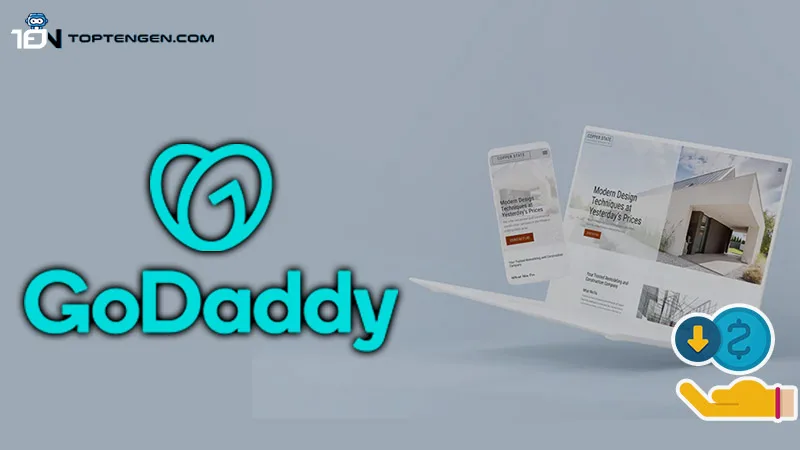
Best for – Domain registration
Features
- Robust security
- 99.9% uptime guarantee
- Free SSL certificate
- 24/7 customer support
GoDaddy is an easy way to create websites. It already has a lot of extra features, so you don’t need to search for additional tools to improve your website. It also keeps your website safe and works well with different things. The user-friendly platform is great for beginners and helps them to focus of important things for success. If you want to make a big website or online store, GoDaddy’s builder is an excellent choice for you. Because you can add many things without worrying about space and speed.
Pros
- Mobile responsive templates
- Wide range of business tools
- Great e-commerce features
- Easy to use control panel
- 24/7 network security
Cons
- Limited creative freedom
- Doesn’t have an app store
- More expensive than competitors
Criteria to Choose the Top 10 Cheapest Website Builders
Here are the things that you need to consider while choosing the top 10 cheapest website builders:
Good Value
Many website builders offer free plans, but they typically limit the number of pages on your site or reserve advanced features for premium subscriptions. However, the builders featured in this top 10 cheapest website builders list offer extensive features even on their free or most affordable plans, to give you the best value for your money.
Easy to use
Choose a website builder that features user-friendly, uncomplicated editors, making it effortless to create your website, even if you’re a beginner.
High-Quality Templates
Creating an impressive website starts with choosing a well-crafted template that can be easily customized to suit your needs. So, you need to select the one from these top 10 cheapest website builders that provide a wide array of beautiful templates and themes, offering you ample design flexibility.
Free Apps and Integration
To create the exact website you want, you might find out necessary to integrate apps or additional functionalities like event calendars, marketing tools and more. So select the website builder from these top 10 cheapest website builders that offer access to these tools, even on their free and or most budget-friendly plans.
Customization
Choose a website builder from the above top 10 cheapest website builders that provides a wide range of customization possibilities, including reliable plugin and templates. This will allow you to craft a unique, relevant, and functional website that aligns with your brands identity and engages your audience effectively.
Which Top 10 Cheapest Website Builders are the Best Choice for You?
When it comes to selecting a website builder, you shouldn’t compromise quality in favour of affordability. Fortunately, the options in this top 10 cheapest website builders list offer both excellent features and budget-friendly prices. Now the question is: Which one is the best fit for your specific needs?
If you’re seeking a cost-effective website builder with a wide range of features, my top recommendation is WIx. For those prioritizing blogging, WordPress is an ideal choice, offering an easy and free starting point. If your goal is to create an online store on a budget, Weebly provides an affordable solution for a fully functional e-commerce platform.
If none of these options fit your specific needs, check out our list of top 10 cheapest website builders, as most offer reasonably priced entry-level plans catering to various requirements.
Are These Top 10 Cheapest Website Builders Secure?
While these top 10 cheapest website builders may be tempting due to their affordability, their security features can also vary significantly. Typically, those that come at a lower cost may lack robust security measures such as SSL certificates, firewall protection, regular security updates, and password-protected pages.
Carefully reviewing the details of your selected plan among these top 10 cheapest website builders is crucial. If security is the top priority, considering an upgrade plan or a dedicated security solution with added security features like robust password management, routine backups, and carefully handling sensitive information could be a more suitable long-term decision.
Our top 10 cheapest website builders list is ideal for those on a tight budget and anyone searching for a capable platform to create their own unique website.
