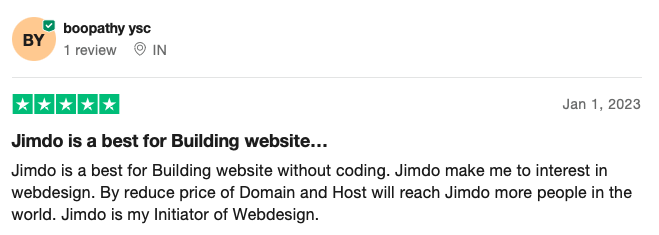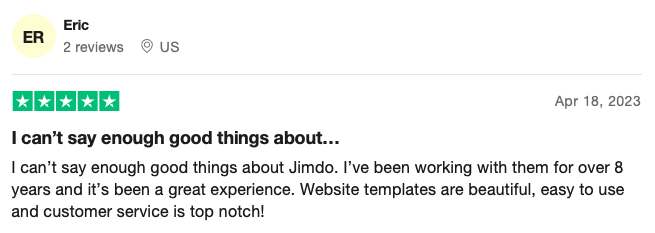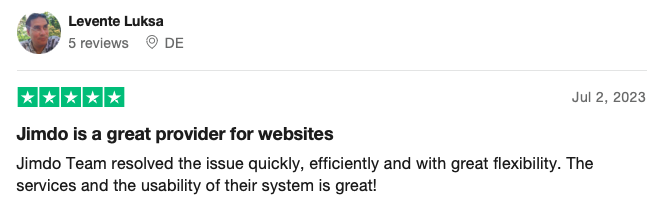Jimdo is one of the best website builders in the market and was developed with one main idea in mind, ease of use. The website builder is reliable, easy to use, cost-efficient and is targeted toward individuals who have no coding skills. Individuals lacking website-building skills will find this platform to be a treat. Jimdo provides a fun and intuitive way to construct a website.
The platform offers two editors, an AI assistant called Dolphin and Creator. In this Jimdo review, we will cover all the major aspects that come to mind when getting a website builder. Stay with us till the end to get a better understanding of this innovative website builder and decide if you want to Jimdo or Jimdon’t.
Jimdo Review: At a Glance
| Jimdo Review | |
| Drag-and-Drop Editor | Yes |
| Monthly Cost | $9-$39 per month |
| Social Media Integration | Yes |
| Email Tools | Yes |
| Inventory Management | Yes |
| SSL Certificate | Yes |
Jimdo offers an easy-to-use drag-and-drop editor that is a vital asset if you are a novice when it comes to website building. Even though the editor doesn’t offer complete design freedom, users can still create a basic, fully functional website with it. The website builder offers cost-efficient website building plans that support all the necessary tools and features. Moreover, the website also offers a free plan called Play. As the name suggests this plan allows users to play around with the editor to hone or test their website-building skills.
The website builder also comes with various e-commerce tools that will help enhance the online presence of your store. Tools like social media integration, inventory management, email tools, and SSL certificates are provided by the website builder that facilitate in the smooth operation of an online store.
Jimdo Review: Pros and Cons
| Pros | Cons |
| Easy-to-use editor and interface | Outdated templates |
| Offers email hosting | Slow customer service |
| Efficient and reliable mobile app | Customer supports isn’t available on free plan |
| Excellent e-commerce tools | Design flexibility is limited |
| Great free plan | |
| Intuitive AI assisted editor | |
| Great subscription packages | |
| Allows to switch between templates without losing content |
Jimdo Review: Features
Dolphin
Dolphin is an AI-powered editor. This innovative technology is ideal for beginners looking to construct a basic website without hassle. Dolphin asks the user certain basic questions regarding their project, design preferences, and goals. After taking all of your answers into consideration, it will produce a basic website within minutes. Users will have the option to modify this website and give it a personal touch.
Creator
Another user-friendly editor offered by Jimdo is the Creator. When users start making a website via Creator, they are first asked about the branch of their business and are then redirected to the templates gallery. From there, users can select a design after which they will wind up in the editor. The creator gives users more creative freedom as compared to Dolphin, allowing them to make changes to any content element. The creator is a bit complicated as compared to Dolphin, but it is still easy enough for newcomers, and beginners.
Jimdo Review: Drag-and-Drop Editor
Jimdo offers an easy-to-use drag-and-drop editor. Users can operate it without any prior website building and designing skills. The tool is straightforward and minimalistic, allowing users to add and arrange elements like images, videos, texts, and forms on their website. To add an element, users simply select it, drag it, and drop it onto their page. Moreover, the editor includes features such as social media integration, image galleries, and sliders to give your website a unique and professional touch. Before publishing the website, users can use the preview function to check how it will look on different devices.
Jimdo Review: Templates
Even though Jimdo’s templates are outdated, they get the job done and aren’t bad to look at. Jimdo offers about 100 professional-looking templates that are designed to cater to the needs of various industries like photography, music, dining, e-commerce, and much more. Each of these templates can be customized and users have the freedom to modify color, fonts, layout, etc. to create a unique website that best fits their needs. Moreover, all of these templates are responsive, and users can easily switch between them without losing content.
Mobile Responsiveness
In today’s fast-paced life, where we are all glued to our tiny mobile screens, the websites that are created must be mobile responsive. All the websites created via Jimdo are mobile responsive and have the ability to adapt seamlessly to different screen sizes and devices. Furthermore, the website builder also offers a mobile app that works smoothly on both IOS and Android devices. This app gives users the ability to edit their website and track its performance on the go.
Jimdo Review: SEO Tools
Search Engine Optimization is crucial for establishing an online presence. Jimdo offers its users top-notch SEO tools that help optimize their websites for various search engines like Bing, Yahoo, and Google. These tools include sitemaps, meta titles, meta descriptions, structured data, and 301 redirects.
Meta Titles and Descriptions
Users can add unique meta titles and descriptions for their websites. This helps improve the search engine ranking and visibility of their website.
Sitemaps
When users create a website, Jimdo automatically generates an XML sitemap. This allows search engines to crawl and index website pages efficiently.
Structured Data
Structured Data helps optimize the website by allowing search engines to understand the content of the site and effectively display it in search results.
301 Redirects
With the help of this feature, users can set up permanent redirects for old URLs. This ensures that visitors are directed to the correct pages and there isn’t any loss of search engine ranking.
Marketing Features
Jimdo offers users a wide range of marketing tools and features that play a vital role in promoting websites, boosting their online presence, and expanding their audience. Some exceptional marketing features provided by Jimdo include seamless integration with social media platforms, comprehensive Google Analytics integration, and efficient newsletter integration.
Social Media Integration
By utilizing these tools, website owners can effortlessly integrate social media buttons. These buttons offer visitors the chance to share your content and connect with you on popular social platforms such as Twitter, Facebook, Instagram, and LinkedIn.
Google Analytics Integration
By integrating Google Analytics, website owners gain the ability to track their website’s performance, monitor visitor interactions, and analyze incoming traffic. Additionally, this powerful tool enables them to identify which pages are attracting the most attention. Such insights offer valuable opportunities for staying informed and understanding audience preferences.
Newsletter Integration
This tool enables users to expand their email list by seamlessly connecting their website with popular email marketing services. Moreover, incorporating sign-up forms streamlines the process of capturing potential subscribers.
Jimdo Review: E-commerce
Jimdo offers robust e-commerce tools designed for individuals seeking to establish online businesses and sell their services. This platform empowers users to effortlessly create custom online stores that facilitate seamless operations. With Jimdo, entrepreneurs can take advantage of a wide range of features, including inventory management, product organization, flexible shipping options, secure payment methods, efficient tax management, streamlined order processing, and SSL encryption for enhanced security.
App Store and Integrations
Jimdo provides users with an app store that offers a wide range of third-party integrations. These integrations enhance website functionality and encompass various tools for analytics, marketing, social media, and more. The Jimdo store boasts popular options such as MailChimp, Google Analytics, YouTube, Google Maps, and Facebook Pixel.
Jimdo Review: Different Kinds of Websites
| Website type | Benefits | Limitations |
| Online store | Offers good marketing features and e-commerce tools | Simple and basic tools |
| Business website | Good business features Built-in SEO and marketing tools |
Basic tools |
| Blog | Offers a wide range of blogging features | Can only use Creator for blogging |
| Portfolio | Great design tools | Limited design and creative freedom |
For Online Store
Jimdo is an ideal platform for individuals who are looking to set up an online store. The website builder offers all the necessary tools and features that can help in setting up and running a small-scale online business. Moreover, Jimdo is a user-friendly platform and offers easy-to-use features, therefore even beginner entrepreneurs can easily set up and run an online business.
For Business Website
Jimdo offers all the necessary features and tools one might need to create and operate a business website. The website builder offers built-in SEO tools that can help optimize the website for search engines. Moreover, with the help of editing and marketing features, users can establish a solid online presence.
For Blog
Jimdo offers a top-notch built-in blogging platform. Users can easily create and manage a blog directly within their website. This feature is especially handy for businesses and individuals who wish to share ideas, news, and updates with their audience. The blogging platform offers a plethora of useful features like customizable blog layouts, tags and categories, post scheduling, comment management, and social sharing.
For Portfolio
Jimdo provides its users with stunning themes and advanced tools that can be used to create an attractive and alluring portfolio site. The website builder is ideal for beginners seeking a platform with simple features to establish portfolios.
Jimdo Review: Plans and Pricing
Jimdo Review: Website
| Jimdo Review | Play | Start | Grow | Unlimited |
| Price | $0 | $9/month | $15/month | $39/month |
| Storage | 500MB | 5GB | 15GB | Unlimited |
| Bandwidth | 2GB | 10GB | 20GB | Unlimited |
| Contact forms | Yes | Yes | Yes | Yes |
| Mobile-optimized | Yes | Yes | Yes | Yes |
| Image Library | Yes | Yes | Yes | Yes |
| Advanced SEO | No | Yes | Yes | Yes |
| Fast indexing on Google | No | Yes | Yes | Yes |
| Statistics | No | Yes | Yes | Yes |
| Professional design analysis | No | No | No | Yes |
| Ad-free | No | Yes | Yes | Yes |
| No. of website pages | 5 | 10 | 50 | Unlimited |
Jimdo offers three paid subscription packages, each tailored to meet users’ specific needs. The first option is the free plan called Play, which is perfect for those who want to explore the platform without any cost. This plan provides basic features like a user-friendly drag-and-drop editor, a subdomain for your website, SSL encryption for security purposes, 500MB of storage space, and 2GB of bandwidth. It’s an excellent opportunity for users to develop their website-building skills at no expense.
The most popular package among these options is the Grow plan. It’s not surprising considering that this plan offers top-notch features at an affordable price. The Grow plan caters to those who aspire to build an advanced website with enhanced e-commerce capabilities.
Jimdo Review: Online Store
| Jimdo Review | Basic | Business | VIP |
| Price | $15/month | $19/month | $39/month |
| Storage | 10GB | 15GB | Unlimited |
| Bandwidth | 10GB | 20GB | Unlimited |
| Convenient payment methods | Yes | Yes | Yes |
| Product variants | Yes | Yes | No |
| More product layouts | Yes | Yes | No |
| Social selling | Yes | Yes | No |
| Discount codes | Yes | Yes | No |
| Strikethrough prices | Yes | Yes | No |
Jimdo offers three abortable plans for an online store. These plans are Basic, Business, and VIP and range from $15 to $39 per month. All of these plans are ad-free and mobile-optimized.
Jimdo Review: Customer Support
Jimdo holds customer satisfaction to the utmost level. Customers can seek help either through email, social media or can consult their knowledge base. The knowledge base houses in-depth articles on various features and tools of the platform that give a step-by-step guide on how to use them. The major drawback with Jimdo’s customer support is that it is not available to the free plan users.
Jimdo Review by Customers