ExpressVPN and Surfshark don’t need an introduction. They are among the top VPN providers in the world. Their top-notch security, privacy, and risk-free features make them the most coveted VPNs. But which one is better? That being the question, let’s explore the aspects in which these VPNs excel and lack. ExpressVPN vs Surfshark, let’s see who will win and who will bite the dust.
ExpressVPN vs Surfshark: At a Glance
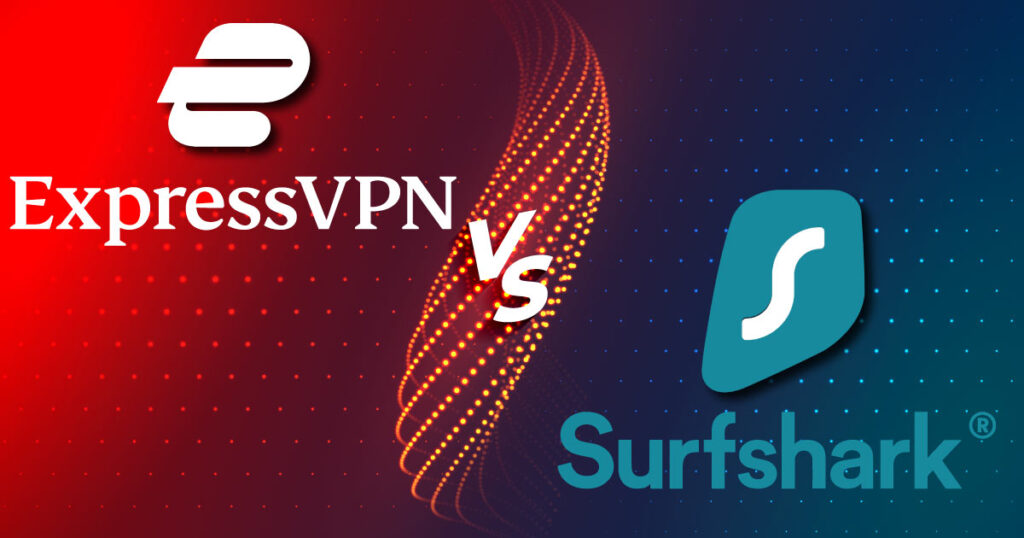
| ExpressVPN vs Surfshark | ExpressVPN | Surfshark |
| Starting Price | $8.32 | $2.39 |
| Encryption | AES with 256-bit, ChaCha20 | AES 256, ChaCha20 |
| Money back | 30 days | 30 days |
| OS Compatibility | Android, iOS, Mac, Windows, Linux, Firefox | Android, iOS, Windows, Mac, Linux, Firefox |
| Dedicated IP Add-On | Not offered | Yes |
| Max No. of Devices | 5 | Unlimited |
| Server Locations | 160 | 100 |
| 24/7 Support | Yes | Yes |
By looking at the price you can tell that Surfshark is better than ExpressVPN. The starting price of Surfshark is only $2.39, whereas for ExpressVPN the starting price is $8.32. Therefore, if you are looking for a VPN that is budget friendly and is easy on the wallet then Surfshark is the best option for you. They both use the same AES 256 and ChaCha20 encryption. These two encryptions are extremely powerful and excellent for security and privacy.
The VPNs both offer a 30-day money back guarantee and are compatible with Android, iOS, Mac, Windows, Linux, and Firefox. ExpressVPN doesn’t offer a dedicated IP add-on. Whereas, on the other hand, Surfshark offers its users dedicated IP address add-on. ExpressVPN has more server locations as compared to Surfshark. The servers of ExpressVPN are scattered around 160 locations whereas Surfshark’s VPNs are present in 100 locations around the world. They both offer 24/7 customer support and provide help with whatever problems the customers might be facing.
ExpressVPN vs Surfshark: Features

| ExpressVPN vs Surfshark | ExpressVPN | Surfshark |
| Simultaneous connections | 5 | Unlimited |
| Devices supported | Mac, IOS, Android, Linux, Smart TVs, Routers | Android, iOS, Windows, Mac, Linux |
| Manual install devices | Certain routers and set-top boxes | Routers, set-top boxes |
| Free extras | Smart DNS service, browser extensions for Chrome, Firefox, Edge, Vivaldi, and Brave, kill switch, split tunneling | Smart DNS service, ad-blocker, Surfshark Search, split tunneling browser extensions for Chrome, Firefox, and Brave, kill switch, split tunneling |
ExpressVPN and Surfshark both are known for having excellent features. These features are what make them the most popular VPNs in the world. They both offer smart DNS service, kill switch, and split tunneling.
Surfshark has an ad blocker feature that gets rid of harmful ads, malware, and malicious websites and is called CleanWeb. With the help of Cleanweb Surfshark users can enjoy browsing without putting their security and privacy in jeopardy. ExpressVPN however lacks in this area as it doesn’t have a built-in ad-blocker, which we are hoping will change in the coming time.
Surfshark also offers a private search service called Surfshark Search. The Surfshark Search facilitates anonymous browsing and offers an excellent ad-free and no logs service. Even though ExpressVPN doesn’t have a private search service, it does facilitate anonymous browsing and also has a strict no-logs policy.
Looking at the features it seems that Surfshark takes the lead as it offers a wide range of features that facilitate secure and risk-free streaming and browsing.
ExpressVPN vs Surfshark: Price Comparison

| ExpressVPN vs Surfshark | ExpressVPN | Surfshark |
| Subscription periods | One month, 6-month, annual | One month, annual, 2-year |
| Highest price per month | $12.95 | $12.95 |
| Lowest monthly cost | $8.32 | $2.39 |
| One year price | $99.84 | $59.76 |
| Money back guarantee | Yes | Yes |
| Free trial | Yes | Yes |
The VPNs offer three subscription plans. They both offer annual and monthly plans plus ExpressVPN offers a 6-month plan, whereas Surfshark offers a 2-year plan. The 2-year plan for Surfshark seems to be more economical as it only costs $2.39 per month. The highest monthly price of both these VPNs is the same. However, the annual price of Surfshark is almost half of the annual price of ExpressVPN.
ExpressVPN and Surfshark both offer users free trails and money back guarantee. If a user isn’t satisfied with their services they can get their money back by canceling the subscription within 30 days. In terms of price, Surfshark is the more economical one with its 2-year plan and low annual price.
| VPN | Monthly | Annual | 6-month/ 2-year |
| ExpressVPN | $12.95/ month | $99.84 | $9.99/ month (6-month) |
| Surfshark | $12.95/ month | $59.76 | $2.39/ month (2-year) |
ExpressVPN vs Surfshark: Streaming Comparison
| ExpressVPN vs Surfshark: Unblocks | ExpressVPN | Surfshark |
| Netflix | Yes | Yes |
| Hulu | Yes | Yes |
| Disney+ | Yes | Yes |
| HBO Max | Yes | Yes |
| BBC iPlayer | Yes | Yes |
| Apple TV | Yes | Yes |
| YouTube TV | Yes | Yes |
| Prime Video | Yes | Yes |
| CBS | Yes | Yes |
| ITV | Yes | Yes |
Both VPNs have a large server fleet that is streaming optimized. Their servers are pros at bypassing all geo-restrictions and censorship. There are countless geo-restricted streaming platforms that you can access using these VPNs. Moreover, their servers are fast, so you don’t have to worry about lags or buffering. Their servers are also gaming and torrenting optimized and can download content via Torrentz in a few minutes.
ExpressVPN vs Surfshark: Servers and Performance
| ExpressVPN vs Surfshark | ExpressVPN | Surfshark |
| Total number of servers | 3,000 | 3,200+ |
| Server location | 160 | 100 |
| Mobile friendly | Yes | Yes |
| Specialty Servers | No | Yes |
They both have almost similar numbers of servers however in the case of ExpressVPN the servers are scattered in 160 locations. Whereas Surfshark has only 100 server locations. They both offer secure and streaming-optimized servers that are also fast and support torrenting.
In the case of Surfshark, it also offers specialty servers like Multihop and Static IP servers whereas ExpressVPN doesn’t.
ExpressVPN vs Surfshark: Speed Performance
| Server location | ExpressVPN | Surfshark |
| US | Download retention: 166 Mbit/sUpload retention: 203 Mbit/s | Download retention: 305 Mbit/s Upload retention: 289 Mbit/s |
| Canada | Download retention: 282 Mbit/sUpload retention: 313 Mbit/s | Download retention: 421 Mbit/sUpload retention: 432 Mbit/s |
| UK | Download retention: 215 Mbit/sUpload retention: 295 Mbit/s | Download retention: 768 Mbit/s Upload retention: 714 Mbit/s |
| Germany | Download retention: 267 Mbit/sUpload retention: 329 Mbit/s | Download retention: 731 Mbit/s Upload retention: 701 Mbit/s |
| France | Download retention: 341 Mbit/sUpload retention: 398 Mbit/s | Download retention: 857 Mbit/sUpload retention: 821 Mbit/s |
| Japan | Download retention: 152 Mbit/sUpload retention: 223 Mbit/s | Download retention: 452 Mbit/sUpload retention: 399 Mbit/s |
ExpressVPN and Surfshark use Lightway and WireGuard tunneling protocols respectively. The table above clearly depicts that Surfshark is faster than ExpressVPN. In terms of speed, ExpressVPN couldn’t keep up with Surfshark. Surfshark provided impressive speed for both download and upload. Even though the speed of ExpressVPN isn’t bad it is nowhere near Surfshark’s.
| ExpressVPN vs Surfshark | ExpressVPN | Surfshark |
| The US | 104 ms | 103 ms |
| The UK | 44 ms | 36 ms |
| Japan | 307 ms | 271 ms |
Even in the case of pings, Surfshark claimed victory a its ping was lower as compared to ExpressVPN.
ExpressVPN vs Surfshark: Comparison of Security Protocols
| ExpressVPN vs Surfshark | ExpressVPN | Surfshark |
| Encryption | AES-256, ChaCha20 | AES-256, ChaCha20 |
| Hash | SHA-512 | SHA-512 |
| RAM servers | Yes | Yes |
| A member of the 5-Eyes Alliance? | No | Yes |
| No-logs policy | Yes | Yes |
| Kill switch | Yes | Yes |
| Ad blocker | No | Yes |
| DNS leak protection | Yes | Yes |
| Proprietary protocols | Yes | No |
The cornerstone of every VPN is security and ExpressVPN as well as Surfshark excel in it. They provide excellent security to their users and make sure no harm comes to them. Even though Surfshark is located in the Netherlands that is part of the 5-eyes alliance, it claims that it doesn’t keep user logs or let third parties spy on their information.
Both VPNs have a strict no-logs policy and have RAM servers. Which means that there are no hard drives to store user information on. RAM servers also protect users’ data from hackers, prevent it from getting stolen and also keep it away from the prying eyes of third-party snoopers.
The only information these VPNs stores are user email addresses and encrypted passwords. Moreover, if you don’t want to use your credit card to pay for the subscription you can use cryptocurrencies.
ExpressVPN vs Surfshark: Privacy Comparison
| ExpressVPN vs Surfshark | ExpressVPN | Surfshark |
| Jurisdiction | British Virgin Islands | The Netherlands |
| Connection log | Strict no-logs policy | Strict no-logs policy |
| Activity logs | Strict no-logs policy | Strict no-logs policy |
| User details for signup | Email address | Email address |
| Anonymous payment options | Bitcoin | Various crypto currencies |
The VPNs make sure that the privacy of their users is not put in jeopardy. Both VPNs support anonymous browsing, hiding the IP address and masking the internet traffic plus the VPN connection of the user. Anonymous browsing helps get rid of trackers, hackers, and snoopers. Both VPNs have a strict no-logs policy and don’t collect, store, or share user information with third parties. They don’t keep tabs on user activity and don’t store it. Both of these VPNs give users the freedom to browse and stream without putting their information and data at risk.
ExpressVPN vs Surfshark: Customer Service Comparison
| ExpressVPN vs Surfshark | ExpressVPN | Surfshark |
| 24/7 live chat | Yes | Yes |
| Email support | Yes | Yes |
| Average email response time | Yes | 3 and a half hours |
| Searchable knowledge base | 45 mins | Yes |
| Phone support | No | No |
| Articles or guides | No | Yes |
Surfshark and ExpressVPN are VPN giants and value their customers to the core. They make sure they are always available to help customers in their time of need. Both VPNs have a 24/7 live chat option through which users can contact them anytime for help. They also offer email support. ExpressVPN usually takes 45 minutes to respond whereas Surfshark takes almost 3 hours. They also offer guides and articles to customers, where they explain everything in detail.
