Have you ever visited a website and seen a small extension at the beginning of the URL? These extensions are referred to as subdomains. And these subdomains have several applications in your e-commerce strategy. Now, when a business is making a new website, they usually think about whether to create a subdomain, how it might affect their SEO, their benefits and more. So, in this article, I’ll try to help you understand What is a SubDomain? How to create multiple subdomains for Free.
What is a Subdomain?
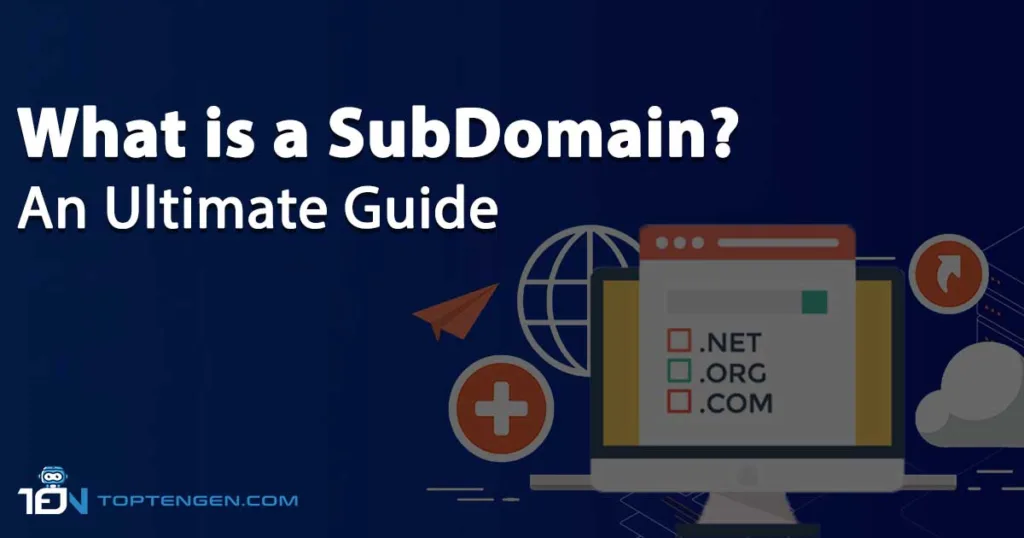
Subdomains are the prefixes that comes before the main domain name in the URL structure. They act as a domain extension or like folders that sort and organize various sections of website. Subdomains functions as a separate website from its domain. This distinction allows you to develop a section of your website without muddling your website Intent.
Use Cases of Subdomains
After looking at what is a Subdomain, Let’s look at few examples to understand when you might use a subdomain.
Mobile-focused Domain
The most significant source of website traffic comes from mobile devices, making up 58.99% of global visits in Q2 2022. This is the reason why many businesses make separate sections of their websites for mobile users, to make them look and works better. A good example for this is m.facebook.com.
Testing New Updates
A common use of subdomains is to test new changes before applying them to the main website. Instead of directly making significant updates on the live site, it’s better to set up a separate sub domain for testing. These testing subdomains often referred to as a stagging domain. An example for a testing subdomain is staging.makewebbetter.com.
Publish Specific Type of Content
Subdomains are commonly used for publishing specific types of content. Many websites publish different type of content. For the better user experience and website performance its better to keep the content separate from others. In such cases, you can use a sub domain to put your content in a different space under your website.
Steps to Create a Subdomain

There are various ways to make a subdomain, but the most usual way is by using cPanel. Let’s dive right in:
- Firstly, sign up your cPanel to start making your subdomain.
- Once you’ve logged in, navigate to subdomains from your cPanel.
- In the provide subdomain field, enter the name you want for your subdomain. Choose a name that matches what your subdomain will be used for. For instance, if you’re using it for a customer support, use “support” as your subdomain name.
- Now, click on the create button and your subdomain will be created.
It might take anywhere from 30 min to 24 hours for your subdomain to become live. If it’s been more than 24 hours and you still don’t see it, you can contact the support team to figure out what’s happening.
How to create multiple subdomains for Free ?
The majority of web hosting providers offer the option to generate multiple subdomains without any penny. Here are the top picks if you know What is a SubDomain.
Bluehost
Bluehost is the widely recognized web hosting provider known for its user-friendly features. They offer various hosting plans that include the option to create multiple subdomains by the help of cPanel. Bluehost provides a seamless experience for setting up and managing subdomains. It is best for the users who want to organize different website sections.
GoDaddy
GoDaddy is well-known company that offers both services like registering domain names and hosting websites. They have different hosting plans that will allow you to make subdomains. GoDaddy is a one-stop shop for all your hosting needs. So, if you want to handle your subdomains through well-known company, GoDaddy is the perfect choice.
Hostinger
Hostinger is known for offering affordable hosting plans. They allow users to create multiple subdomains with these plans, which is great for organizing the website content. Hostinger’s budget-friendly approach and user-friendly interface makes it a good choice for those who want to manage subdomains without spending a penny.
Benefits of Subdomains
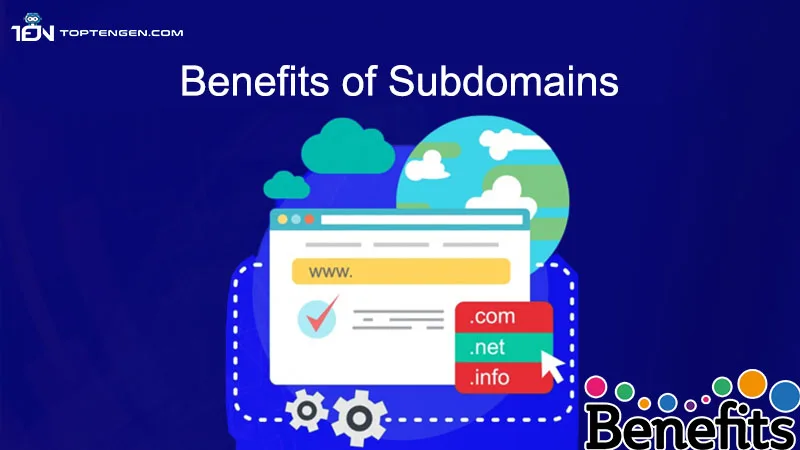
Subdomains have various advantages that improve website management, provide a better user-experience, enhance security and boost your marketing efforts to them who knows what is a subdomain. These advantages include:
Clear content organization
Subdomains helps you to arrange different types of content and services under a particular prefix. This makes it easier for both the administrators and visitors to navigate and find the relevant information.
Improved security
Subdomains can be set up with separate security settings, user permission, and access controls. This separation prevents the main domain from any security risks that might be spend in the subdomains.
Enhanced user experience
By using subdomains, you can help the users to find what they want on your website more easily. It’s like guiding them to specific areas or services without giving them too much extra stuff to deal with.
Targeted marketing efforts
Using subdomains also allows for targeted marketing campaigns, or regional and language-specific content, which can enhance search engine optimization and localized marketing efforts.
Efficient tracking and analytics
If you want to track and analyze specific sections of a website separately, subdomain is the perfect option. It helps you to measure the performance of different parts of your online presence.
