As the internet continues to evolve, websites have become essential to businesses and individuals. Websites are designed to provide information, interact with customers and help in business transactions. However, for a website to function properly, it must be hosted on a powerful server that can manage the website bandwidth requirements without hassle.
Bandwidth can greatly affect your website, causing downtime, poor connectivity and slow speed. That’s why it’s important to ensure you get sufficient bandwidth from your hosting provider. But before finding the perfect amount of bandwidth, you’ll need to identify your website bandwidth requirements.
Factors to Consider to Determine Your Website Bandwidth Requirements
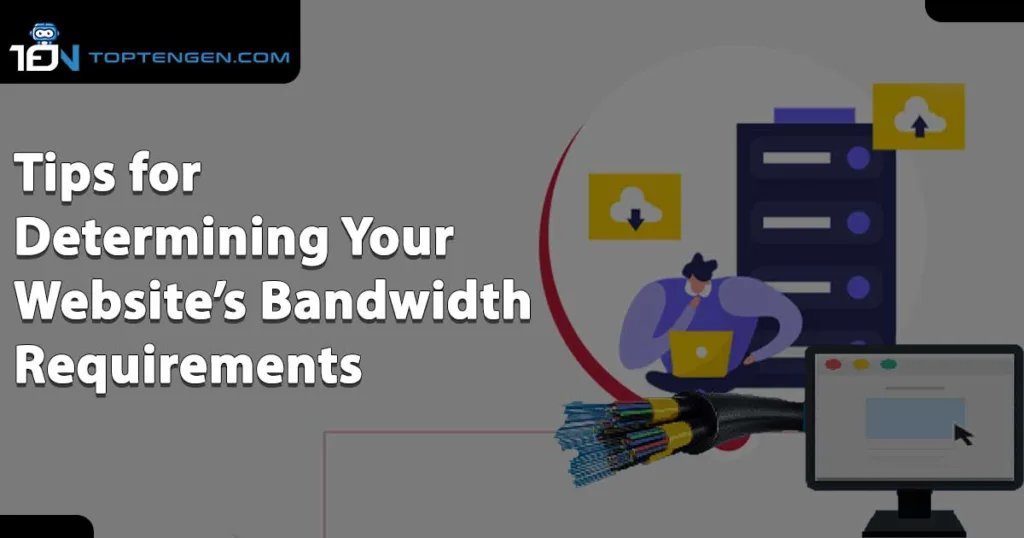
Here’s the tips to help you determine your website bandwidth requirements.
Monitor Traffic Regularly
You need to consistently monitor your website’s traffic trends and patterns. Also create the alerts that let you know if there are sudden increase in visitors or unusual traffic patterns. Regularly monitoring the site can helps you to stay active and allow you to adjust your bandwidth estimates accordingly.
Consider Affordability
When you’re creating your website, it’s important to make sure that you have strong bandwidth. But before choosing a suitable bandwidth package, you should consider the price. After that figure out your website bandwidth requirements. It will prevent you from spending more or ends up with a slow website. Remember that, more bandwidth usually costs more money, but it’s good if your website really needs it.
Test Website’s Loading Speed
The quantity of bandwidth you possess doesn’t always have a direct impact on your hosting plan’s overall effectiveness. However, most of the web hosting providers deliver better performance with their expensive plans. Sometimes, they offer higher bandwidth limits and improved overall website performance, especially when dealing with budget-friendly web hosts. However, having more bandwidth means your website will load pages faster. This helps visitors to access your website quickly and they might spend more time in exploring the content. Along with the user, search engines also use load speed and downtime to rank your website on SERPs.
Calculate Websites Average Page Size
If you calculate the size of each page on your website, it will help you to determine the perfect bandwidth for your business. Pages can be vary is size depending on the types of images, videos, or stuff you have on your site. Smaller size pages require less bandwidth and make your site loads faster. You can use online tools like GTmetrix, Pingdom, or Northcutt to calculate the size of your web pages.
Consult with the Hosting Providers
Hosting Providers know how to deal with various traffic scenarios. So, before taking any decision discuss your projections and growth plans with them to choose a hosting package that suites your needs. They will recommend you the best options based on your bandwidth requirements.
How to Calculate Website Bandwidth Requirements
To calculate the monthly website bandwidth requirements, you need to consider the factors mentioned above. Here’s how to do it:
- Measure the average page size of your website. To figure out this you can use these tools like Google Chrome’s developer tools or Pingdom.
- Estimate the number of visitors you receive on your website every day, weekly or monthly. If you’re not sure you can use Google Analytics and your hosting provider stats.
- Now multiply the average page size by the estimated number of visitors and the number of pages each visitor view.
- Afterwards, multiply the monthly data by the number of months in a year to determine how much data your website will use in a year.
Need a website to increase sales conversions? Check out our top 5 picks for website builders.
Top 5 picks for website builders
Lets discuss one of the best website builders from our top 5 picks:
Wix
Wix has been around in the website-building business for a long time and is great for making blogs. It has a simple editor where you can drag and drop things, lots of useful features and tools for blogging. You’ll find lots of cool templates, with some featuring pre-installed Wix blog functionality. You can also start with Wix for free, but if you want your own web address and extra features, you’ll have to pay for it.
