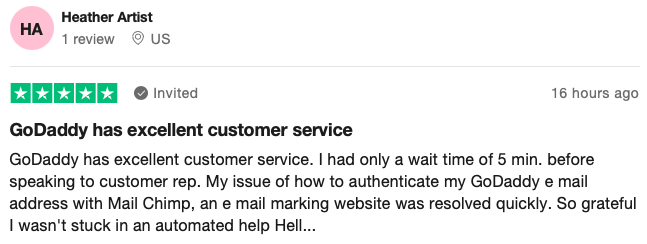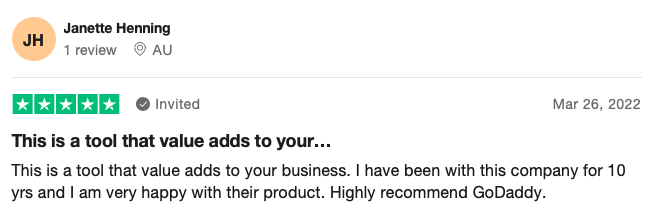GoDaddy is a renowned web host and website builder. It provides an all-in-one website builder that is immensely famous among do-it-yourselfers, who want to build and design a website with their own two hands. The platform also has affordable pricing packages for those on a budget and offers various benefits and features like built-in marketing features and e-commerce functionality. Moreover, the web host has a different hosting plan for every size of businesses and individuals. In this GoDaddy review, we will walk you through its features, pricing plans, and other aspects so that you can get a basic idea about its website builder and hosting services.
GoDaddy Review: At a Glance
| GoDaddy Review | |
| Website Builder Cost | $9.96-18.48 per month |
| Website Hosting Cost | Starts from $2.99%/ month |
| Drag-and-Drop Editor | Yes |
| Social Media Integration | Yes |
| Email Tools | Yes |
| Inventory Management | Yes |
| SSL Certificate | Yes |
| API | Yes |
| Uptime | 99.98% |
| Hosting Types | Shared, WordPress, VPS, Dedicated hosting |
| Server Location | North America, Europe, Asia |
| Customer Support | 24/7 live support |
| Free Domain | Yes |
| Refund Policy | 30 days |
| Bandwidth | Unmetered |
GoDaddy Review: Pros and Cons
| Pros | Cons |
| Mobile responsive templates | Limited creative freedom |
| Wide range of business tools | Doesn’t have an app store |
| Great e-commerce features | More expensive than competitors |
| Easy to use control panel | Site transfers not available |
| 24/7 network security | Restrictive block elements |
| 99.98% uptime results guarantee | Pricey add-ons |
| 1 GB database storage |
GoDaddy Review: Web Hosting
GoDaddy Review: Features
Security
GoDaddy provides some security features for your website when you use their hosting plans, but they are limited. You get a basic SSL certificate for free in the first year with daily backups and network security for their servers (which they monitor 24/7). However, if you want stronger security, you will have to pay for it. They have different website security plans that include tools like malware scanning, backup recovery, site cleanup and a web application firewall.
Uptime
GoDaddy is a leading company in web hosting industry. It excels in various things like domain hosting, affordability and fast-loading websites. As you know website uptime is one of the most important aspects of hosting services. However, GoDaddy’s uptime is 99.9%.
Extras and Inclusions
When you create a new account with GoDaddy, it gives you a free domain name for a certain period of time. This means you don’t have to pay for the web address of your website during that time. GoDaddy also provide a free SSL certificate which keeps your website secure and show you a lock icon in the web address. However, the free SSL certificate is only valid for the first year. Furthermore, GoDaddy offers a new feature ‘daily backups’, it means they make copies of your website every day, which helps protect your website’s content.
GoDaddy Review: Services
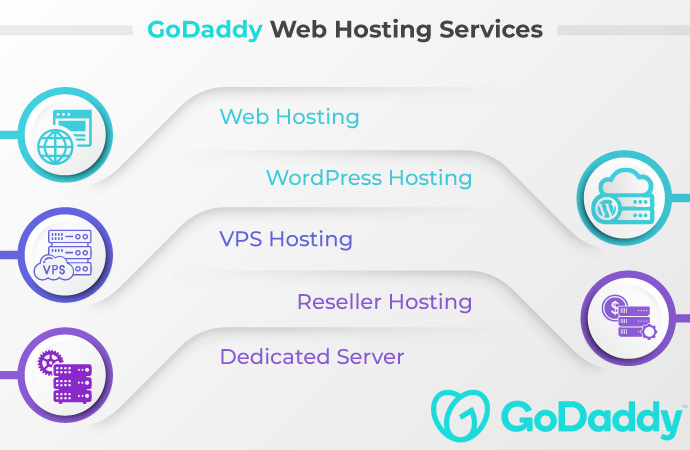
GoDaddy Review: Types of Hosting
Web Hosting
GoDaddy’s basic hosting plan starts at $3.99 per month. It may not be the cheapest option for beginners, but it is still affordable and a good choice for starting a website.
WordPress Hosting
WordPress hosting is designed for people who use WordPress to make their websites. The basic WordPress plan starts at $5.99 per month and gives you helpful things like 20 GB of storage, a domain name, and free business email. This plan is good if your website gets around 25000 visitors.
VPS Hosting
Despite being more popular for affordable shared hosting and domain registrations, GoDaddy offers strong VPS services and options to the customers. It costs just $3.99 per month.
Reseller Hosting
Reseller hosting helps people to rent server space and hosting services and then sell them to others. The top reseller hosting services make it easy to start your own hosting business. GoDaddy offers this plan in affordable price range with useful features that help you make a profit by selling these hosting services.
Dedicated Server
GoDaddy provides more than eight dedicated server plans for developers and agencies. The price starts at $109.99 per month. If you’re a beginner and building your website, you don’t need these kinds of plans to create and grow your site successfully. However, it’s good to know that GoDaddy has these powerful dedicated servers in case you need them in future.
GoDaddy Review: Plans and Pricing

GoDaddy Review: Cost
GoDaddy provides different hosting plans, web hosting, WordPress hosting, VPS hosting and dedicated server hosting. Each plan has its own set of tools and features with a 30-day money-back guarantee.
Let’s take a closer look at different hosting packages!
GoDaddy Review: Web Hosting
Charged for 12 months.
| Plan Name | Space | Bandwidth | Panel | Number of Sites | Price |
| Economy | 20 GB | Unlimited | cPanel | 1 | $3.99 |
| Deluxe | 50 GB | Unlimited | cPanel | 10 | $5.99 |
| Unlimited | 75 GB | Unlimited | cPanel | 25 | $7.99 |
| Maximum | 100 GB | Unlimited | cPanel | 50 | $14.99 |
GoDaddy Review: VPS Hosting
| Plan Name | Space | RAM | Panel | Number of Sites | Price |
| 1 vCPU | 20 GB | 1 GB | cPanel | Unlimited | $3.99 |
| 2 vCPU | 100 GB | 2 GB | cPanel | Unlimited | $17.99 |
| 4 vCPU | 200 GB | 4 GB | cPanel | Unlimited | $36.99 |
| 8 vCPU | 400 GB | 16 GB | cPanel | Unlimited | $66.99 |
GoDaddy Review: Dedicated Server Hosting
| Plan Name | Space | RAM | Panel | Number of Sites | Price |
| DS-32 | 2 X 500GB |
32 GB | cPanel | Unlimited | $109.99 |
| DS-64 | 2 X 500GB |
64 GB | cPanel | Unlimited | $149.99 |
| DS-128 | 2 X ITB | 128 GB | cPanel | Unlimited | $269.99 |
| DS-256 | 2 X ITB | 256 GB | cPanel | Unlimited | $349.99 |
GoDaddy Review: WordPress Hosting
| Plan Name | Space | Bandwidth | Panel | Number of Sites | Price |
| Basic | 20 GB | Unlimited | cPanel | 1 | $5.99 |
| Deluxe | 40 GB | Unlimited | cPanel | 10 | $7.99 |
| Ultimate | 60 GB | Unlimited | cPanel | 25 | $11.99 |
| Ecommerce | 80 GB | Unlimited | cPanel | 50 | $17.99 |
GoDaddy Review: Reseller Hosting
| Plan Name | Space | Bandwidth | Panel | Number of Sites | Price |
| Enhance | 20 GB | Unlimited | cPanel | 1 | $30.99 |
| Grow | 40 GB | Unlimited | cPanel | 10 | $37.99 |
| Expand | 60 GB | Unlimited | cPanel | 25 | $49.99 |
| Established | 80 GB | Unlimited | cPanel | 50 | $68.99 |
GoDaddy Review: Website Builder

GoDaddy Review: Features
GoDaddy Review: Artificial Design Intelligence Editor
GoDaddy users who are on a time limit or are just busy can use the Artificial Design Intelligence editor to make their websites. The only thing users have to do is answer a few basic questions and in a matter of minutes the ADI editor will generate a basic website that users can then customize. No coding skills are needed to design the website via ADI editor. ADI editor is also good for those who are too lazy and don’t want to waste time building a website from scratch.
Drag-and-Drop Editor.
GoDaddy’s website builder is famous because it is easy to understand and use. Users don’t have to be computer experts to master the website builder, they just need to have a vision. GoDaddy offers an extensive library of templates that are designed to reflect the essence of various industries like photography, music, event planning, dining, boarding, and many more. Users only have to select a template they think best fits their content and use the drag-and-drop editor to add various elements to it. The drag-and-drop editor is not only easy to operate but also fun to use.
GoDaddy Review: Templates
GoDaddy offers over 100 professional-looking templates. All of these templates are customizable and mobile responsive. These templates are divided into several categories including fashion and beauty, art and design, photography, online store, automotive and cars, health and fitness, restaurants and food, home services, personal and blog, and travel and community. After selecting a template users can modify it as they wish via a drag-and-drop editor.
E-commerce
GoDaddy website builder houses some of the best tools and features that can prove invaluable when running an online store. These tools and features are especially beneficial if you are a new entrepreneur and trying to run a small business as they are easy to understand and convenient. Some of the e-commerce features that you can find on GoDaddy are, marketplace and social selling, promos and discounts, products and inventory management, abandoned cart recovery, site performance tracking, and SEO and marketing tools. All of these features are pivotal and aid in the seamless running of an online store.
Analytics
Analytics are extremely important when you are running a website or operating an online store. They give users the ability to determine which content or product is successful and which isn’t, track search engine ranking, visitor traffic, and much more. With the help of analytics, users can bring about beneficial changes in their websites
Search Engine Optimization
Search Engine Optimization is pivotal for increasing a website’s search engine ranking and visibility. With the help of SEO tools provided by GoDaddy users can optimize their websites for search engines like Bing and Google. Users can use SEO tools to add meta titles and descriptions, customize URLs, add sitemaps, and much more.
Business Tools
GoDaddy offers a plethora of business tools that can help in the seamless operation of a business. These tools include payment processing, appointment scheduling, appointment email reminders, recurring appointments, group events, and appointment payments. These feature can especially come in handy if you are running a business that works with appointments like a spa, hotel, salon or a restaurant.
GoDaddy Review for Different Kinds of Websites
| Website type | Benefits | Limitations |
| Business site | Site-building features are simple Great business and marketing featuresReliable SEO tools | Website editing is limitedCheapest plan doesn’t carry SEO tools |
| Online store | Efficient eCommerce features | Only one plan has eCommerce functionality |
| Blog | Easy-to-use blogging editorReliable SEO tools | The blogging editor is too basic |
| Portfolio site | Modern design templates Easy-to-use editor | Limited customization and design flexibility |
For Business Site
Small businesses can benefit greatly from using GoDaddy as it is all about supporting beginners. The website builder offers top-notch tools that come with user guides for novices. The drag-and-drop editor accompanied by reliable SEO and marketing features make it easy for a novice to build and run a business site. Some excellent business features provided by GoDaddy are an InSight Tool that measures the performance of a business, a robust e-commerce platform, and an SEO Wizard that helps edit the website to optimize it for search engines.
For Online Store
GoDaddy provides a strong e-commerce platform to its users that can aid in the seamless running of an online store. GoDaddy’s e-commerce features are no joke. The platform skipped the basics and added advanced features that are reliable as well as convenient. When it comes to supporting beginners, you will never find GoDaddy slipping. In order to aid its novice users, GoDaddy included helpful guides for all the e-commerce features, so that they can better understand them and use them as they please.
For Blog
GoDaddy offers a simple blogging platform with an easy-to-use editor and enjoyable SEO tools. The platform houses templates that are designed specifically for blogging and with the help of an editor, users can customize them to add a personal touch. The SEO Wizard can prove invaluable when running a blog as it helps users edit content and titles to improve the search engine rank of their blogs. The tool is simple to use even if you have no prior experience with SEO.
For Portfolio Site
GoDaddy is one of the best website builders for portfolios and is ideal for artists who aren’t tech-savvy. With the help of modern templates, artists have the opportunity to display their art in the best way possible. Moreover, if they wish to sell their art, the platform houses some of the best business features to make that possible.
GoDaddy Review: Plans and Pricing
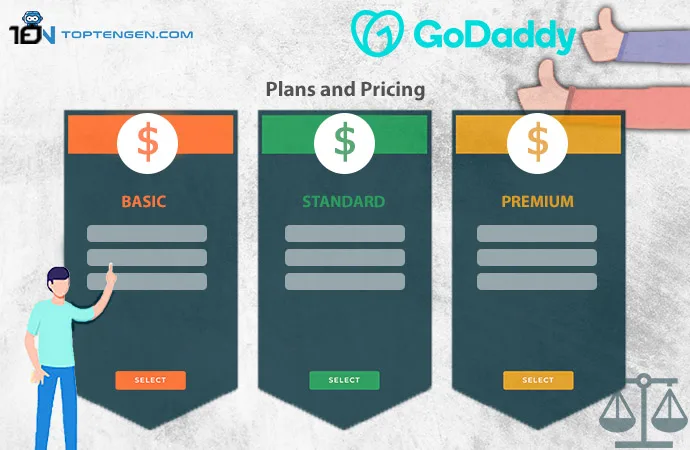
| Basic | Standard | Premium | Commerce | |
| Price/month | $9.96 | $14.95 | $19.95 | $18.48 |
| Social media platforms | 1 | 3 | Unlimited | Unlimited |
| Social media posts/month | 1 | 3 | Unlimited | Unlimited |
| One-time appointments | Yes | Yes | Yes | Yes |
| Accept payments for appointments | No | No | Yes | Yes |
| Email marketing sends/month | 100 | 500 | 25,000 | 25,000 |
| E-commerce | No | No | No | Yes |
| SEO tools | No | Yes | Yes | Yes |
GoDaddy website builder offers users four budget-friendly subscription packages namely Basic, Standard, Premium, and Commerce. These plans range from $9.96 to $18.48 and offer various features and benefits. GoDaddy website builder is an ideal choice for those looking for a cost-effective way to create and run a website.
GoDaddy also offers a free plan. With the help of this plan, users can take a look at all the templates the platform has to offer and play around with the editor before committing to a paid subscription package. The plan doesn’t come with a lot of features, but it will give a basic idea about what it’s like to work with GoDaddy.
Note: All the prices listed above are based on the 12-month plan.
GoDaddy Review: Customer Support
GoDaddy allows its users to contact it either via phone, live chat, or email. Phone line customer support is available 24/7 to help out users with whatever problems they might be facing. Whereas live chat support is only available from Monday to Friday from 5 am-6 pm. Furthermore, the platform also houses guides and video tutorials on its various services and tools.
GoDaddy Review by Customers