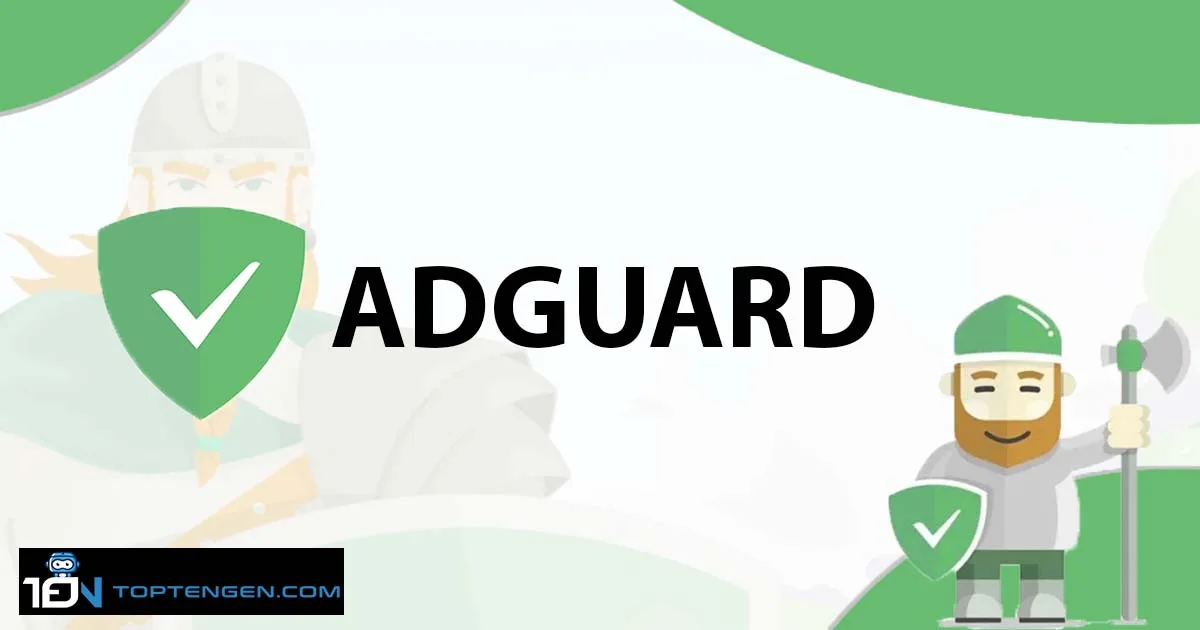AdGuard is a premium ad blocker that works well to block ads without being intrusive. It is an efficient ad blocker solution for Windows, Mac, iOs, Android, and all other home networks. The reliable service utilizes downloadable software applications and system extensions to block all sorts of ads while you browse on the Internet.
AdGuard have tons of features to make your browsing experience better. Let’s dig deeper and explore all the details in this AdGuard review.
AdGuard Review : Overview

Do you want to surf the internet ad free? If yes, then AdGuard will help you in safe browsing without getting annoyed with tons of advertisements. Let’s delve into the basic details of AdGuard
| Does it block YouTube ads? | Yes |
| Compatibility | Google Chrome, Opera, Microsoft Edge, Safari, Yandex, Mozilla Firefox |
| Paid Version | Starts at $2.49/mo |
One of the unique aspects of this Ad blocker is the blocking of tracking scripts to mask IP addresses for complete anonymity. To improve your navigation experience, use AdGuard for ad-blocking, anti-tracking, and malware protection.
AdGuard Pros & Cons
lets have a look at the pros and cons in this AdGuard review.
| Pros | Cons |
| Effectively block trackers and third-party cookies | Have to install the extension on every browser |
| Supports multiple platforms | Ad-blocking statistics are difficult to interpret |
| 24/7 customer support | |
| Easy and user-friendly interface | |
| Easy to install |
AdGuard Features

AdGuard has a list of features like browsing security, Stealth mode, parental control, and much more. The parental control feature is only functional on Windows. Moreover, it also comes with Allowlist, which is AdGuard’s whitelist function. This ad blocker is more than an ad blocker as it also offers VPN functionalities to secure your data. Below we have listed the key features in AdGuard review.
Stealth Mode
The majority of the sites collect information such as IP address, the browser you are using, screen resolution, the page you are redirected from, and much more. While some web pages use cookies to save your personal information to work on user preferences. Stealth mode is here to secure your personal information from data and statistics gathering.
Stealth Mode provides a flexible setting, for example, you can easily prohibit the sites to receive search requests you use to find it on the Internet. Moreover, you can easily disable location sharing on your browser to stop hackers from looking at your information.
Browsing Security
The fraudulent online practice to save usernames, password, and credit card details are highly common on the web. These practices are often as a result of spoof emailing and fake websites. AdGuard browsing security module protects you from visiting malicious websites. It also serves as a warning when malware is downloaded on your device.
DNS filtering
The DNS filtering module available on Adguard helps you configure the DNS setting that includes the DNS server, DNS protocol and lastly DNS filters. For easy access of users, this functionality is available on the home screen of the AdGuard Android application. Moreover, users can choose the type of setting they prefer for DNS.
Parental Control
The Windows module of AdGuard has distinct functionality known as Parental mode. This feature allows you to protect children from inappropriate content. The thorough scanning has various filters to filter out adult images, text, violence, propaganda, and rude texts. Moreover, you can select sensitivity level, manage blocklist, block executable file downloads, and protect setting with a password.
AdGuard Compatibility
Adguard is one of those ad blockers that are compatible with almost every browser. It works well with web browsers and also for both Android and iOS devices. The extension capabilities are available on the following browsers:
- Google Chrome
- Mozilla Firefox
- Opera
- Safari
- Yandex
- macOS
- Windows
- iOS
- Android
- Microsoft Edge
AdGuard Pricing Plans
Although the free version of AdGuard is available it also offers paid subscription plans. The paid plans offer protection of data across numerous platforms. With a Personal Plan, you get coverage of 3 devices. While the AdGuard Family plan gives coverage of up to 9 devices. The paid plans of AdGuard are reasonably priced for the ease of users in this AdGuard review.
| AdGuard Free | AdGuard Personal | AdGuard Family | |
| Price | Free | $2.49/mo | $5.49/mo |
| Block ads and pop-ups | ✔ | ✔ | ✔ |
| Block trackers | ✔ | ✔ | ✔ |
| Block site notifications | ✔ | ✔ | ✔ |
| Block floating videos | ✔ | ✔ | ✔ |
| Parental controls | ✔ | ✔ | ✔ |
| Browsing security | ✔ | ✔ | ✔ |
| Stealth mode | ✔ | ✔ | ✔ |
Is AdGuard worth it?
In brief, AdGuard is a good investment if you are planning to get rid of advertisements and block digital threats and save on bandwidth. Also, the free alternative is a reasonable option but has limitations and does not work as smoothly as the premium plans.
AdGuard is more than an adblocker and gives completely free solutions for browsers, extension and mobile applications. Moreover it offers protection against dangerous sires that steal the information of users. In a nutshell, the software has a user-friendly interface that is easy to set up and provides multi-platform support in a reasonable price.
AdGuard Coupon Codes

To make use of this efficient ad blocker , it is necessary to use bonus discounts and coupon codes. Coupon codes are a treasure chest for the users to surf the web ad-free. No matter which device you are using you can watch your favorite show with ease while using AdGuard.